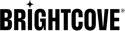迴轉
rotate:Integer
API 版本:V2
上級:輸出
默認:自動檢測
有效值:0、90、180、270。如果要自動旋轉,請保持未設置狀態。
兼容的工作類型:伏特
例:180
描述:
明確旋轉影片。默認情況下,Zencoder將自動旋轉旋轉的內容(包括旋轉的iPhone視頻),但您也可以手動旋轉電影。如果將“旋轉”設置為0,我們將不會自動旋轉,因此如果要自動旋轉,請不要設置此選項。
{
"input": "s3://zencodertesting/test.mov",
"outputs": [
{
"rotate": 180
}
]
}
翻動
flip:String
API 版本:V2
上級:輸出
有效值:horizontal要么vertical
兼容的工作類型:伏特
例:horizontal
描述:
垂直或水平翻轉視頻。有效選項為“垂直”和“水平”。如flip果與視頻rotate結合將先翻轉然後旋轉。
{
"input": "s3://zencodertesting/test.mov",
"outputs": [
{
"flip": "vertical"
}
]
}
去交錯
deinterlace:String
API 版本:V2
上級:輸出
默認:檢測
有效值:開啟,關閉,檢測
兼容的工作類型:伏特
例:上
描述:
確定是否應用去隔行濾鏡。默認值為“檢測” –如果將輸入文件檢測為隔行掃描,則將對其進行隔行掃描。將此設置為“開”可強制進行去隔行處理(如果輸入未進行隔行處理,則會降低質量),或將其設置為“關”以避免進行隔行處理。
請注意,Zencoder基於文件元數據進行此確定。如果隔行掃描內容是使用不會對內容進行隔行掃描或將其標記為隔行掃描的編碼器進行重新編碼的,則我們可能無法在“檢測”模式下對內容進行自動隔行掃描。
{
"input": "s3://zencodertesting/test.mov",
"outputs": [
{
"deinterlace": "on"
}
]
}
反交錯模式
deinterlace_mode:String
API 版本:V2
上級:輸出
默認:frame-to-frame
有效值:frame-to-frame | field-to-frame
兼容的工作類型:伏特
例:field-to-frame
描述:
如果未包含或設定為frame-to-frame,Zencoder 輸出將符合輸入檔案的畫面播放速率。如果設定為field-to-frame,Zencoder 會將輸出的輸入檔案的畫面速率加倍。如果您手動設定framerate為輸入檔案的畫面播放速率加倍,Zencoder 會自動設定deinterlace_mode為輸出的畫面播放速率,field-to-frame並將畫面播放速率加倍
{
"input":"url to interlaced content",
"outputs": [
{
// example SD output with same fps as source
"height": 480,
"deinterlace_mode": "frame-to-frame" // optional as this is default.
},
{
//example FHD output with 2x framerate
"height": 1080,
"deinterlace_mode": "field-to-frame"
},
{
//example explicit 2x frame rate given by user (assuming source fps=25)
// we will automatically switch to "field-to-frame" mode.
"frame_rate": 50
}
]
}
削尖
sharpen:Boolean
API 版本:V2
上級:輸出
默認:假
有效值:對或錯
兼容的工作類型:伏特
例:真正
描述:
對視頻應用銳化濾鏡。
{
"input": "s3://zencodertesting/test.mov",
"outputs": [
{
"sharpen": true
}
]
}
表示
denoise:String
API 版本:V2
上級:輸出
有效值:弱,中,強或最強
兼容的工作類型:伏特
例:弱
描述:
將降噪濾鏡應用於視頻。
有效選項為“弱”,“中”,“強”和“最強”。通常,根據降噪級別,比特率和源視頻,將文件大小減小5%-20%。任何降噪都會使編碼速度降低約20%。
高於“弱”的值應謹慎使用,儘管動畫有時可以處理高水平的降噪。
{
"input": "s3://zencodertesting/test.mov",
"outputs": [
{
"denoise": "weak"
}
]
}
自動層級
autolevel:Boolean
API 版本:V2
上級:輸出
默認:假
有效值:對或錯
兼容的工作類型:伏特
例:真正
描述:
對視頻應用顏色自動級別過濾器。請注意,此濾鏡可能會在某些視頻中引起意外的顏色問題,因此請小心使用。
VP6 video_codec不支持自動級別選項。
{
"input": "s3://zencodertesting/test.mov",
"outputs": [
{
"autolevel": true
}
]
}
解除區塊
deblock:Boolean
API 版本:V2
上級:輸出
默認:假
有效值:對或錯
兼容的工作類型:伏特
例:真正
描述:
將解塊濾鏡應用於視頻。
{
"input": "s3://zencodertesting/test.mov",
"outputs": [
{
"deblock": true
}
]
}